Google Open-Source: MCP Toolbox for Databases
Google recently unveiled the MCP Toolbox for Databases, an open-source module integrated into its GenAI Toolbox suite. This tool aims to simplify the integration of SQL databases (such as PostgreSQL and MySQL) into artificial intelligence agents. It is part of Google’s Model Context Protocol (MCP) strategy—a standardized protocol that enables language models to interact with external systems (tools, APIs, databases) through structured, typed interfaces.
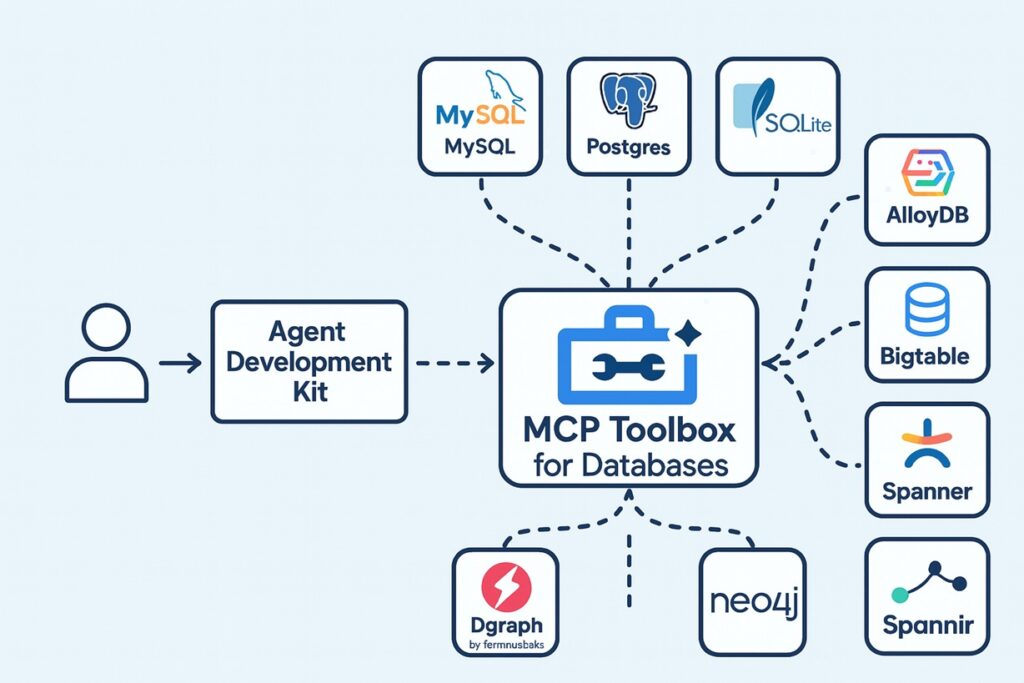
Why Is This Toolbox Important?
Integrating databases into AI workflows is often complex:
- Authentication management
- Connection and lifecycle handling
- Schema alignment
- Access security
The MCP Toolbox removes these obstacles by enabling integration with fewer than 10 lines of Python and minimal configuration. It thus meets the growing demand for AI agents capable of handling structured data securely and efficiently.
Main Features
- Secure authentication: native credential management via environment variables, without exposing secrets in code.
- Connection pooling: optimized connections to support high concurrency, essential for production or multi-agent systems.
- Schema-aware interfaces: the tool inspects the database structure and lets AI agents generate valid, safe SQL queries, reducing errors and injection risks.
- MCP compatibility: all generated tools adhere to the MCP protocol, easing integration with agent orchestration frameworks like LangChain or Vertex AI.
- Built-in observability: native OpenTelemetry support for precise tracking of queries and performance.
How to Use the MCP Toolbox for Databases
Using the MCP Toolbox for Databases is designed to be quick and straightforward, even for developers less familiar with database and AI agent integration. After installing the module via pip install mcp-toolbox-db, configure your connection settings (database type, credentials, environment) in a configuration file or via environment variables. Then, a few lines of Python code allow you to:
- Connect an AI agent to the database
- Expose the schema
- Execute SQL queries securely
Compatibility with orchestration frameworks like LangChain or Vertex AI lets you plug the tool into existing workflows. The official documentation provides detailed examples, step-by-step guides, and use cases to get you up and running quickly—whether for a prototype or a production deployment. Thanks to its “configuration first” approach, the MCP Toolbox significantly reduces the time and complexity usually required to tie AI and databases together.
Usage Examples for the MCP Toolbox for Databases
1. Agentic Voicebot with the MCP Toolbox
You can build an agentic voicebot by combining the MCP Toolbox with speech recognition and synthesis modules. For example, an intelligent voice assistant can:
- Receive voice commands from the user (via Whisper or another STT module).
- Transcribe speech to text, then forward the request to an AI agent orchestrated by the MCP Toolbox.
- Use the MCP Toolbox to access databases or other tools (CRM, internal APIs) to retrieve or update information.
- Convert the agent’s response back to speech (TTS) and deliver it to the user.
Real-world scenario:
A banking customer support voicebot lets a user ask, “What’s my checking account balance?” The voicebot transcribes the question, the AI agent queries the database via the MCP Toolbox, retrieves the balance, and replies to the user vocally—all while enforcing security and authentication protocols.
2. AI Customer Service Agent: Real-Time Data Retrieval
An AI customer service agent connected to the MCP Toolbox can automate real-time data retrieval during a user interaction. Here’s how it works:
- The AI agent receives a request such as “I’d like to know the status of my order #12345.”
- Using the MCP Toolbox, the agent queries the SQL database or order management system for relevant information.
- The agent analyzes the request, retrieves the order status, and responds instantly to the user.
- If the request is complex or outside the AI’s scope, the agent can automatically escalate to a human, providing the collected context.
Benefits:
- Instant, personalized response for the user.
- Reduced workload for human teams.
- Traceability and data access security via the MCP Toolbox’s connection and authentication management.
Example dialogue:
User: “Where is my order #12345?”
AI Agent: “Your order #12345 was shipped yesterday and should arrive tomorrow. Would you like the tracking number?”
Openness and Extensibility
The MCP Toolbox for Databases is fully open source (Apache 2.0 license) and built on widely used Python libraries like SQLAlchemy. It supports many databases, including cloud solutions (AlloyDB, Spanner, Cloud SQL) and self-hosted instances. Developers can fork it, adapt it, or contribute to its evolution.
Challenges and Future Outlook
With this toolbox, Google makes it easier to create “data-centric” AI agents for production, ensuring security, performance, and simple integration. Adherence to the MCP protocol paves the way for an ecosystem of interoperable tools, where language models can reliably and standardly communicate with diverse systems.
To learn more: see the official documentation, check out the project’s GitHub repository, or try integrating it into your own AI workflows!
